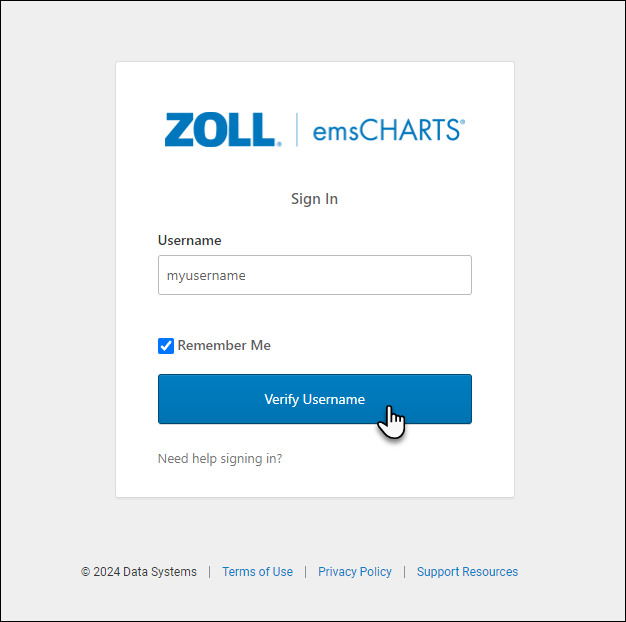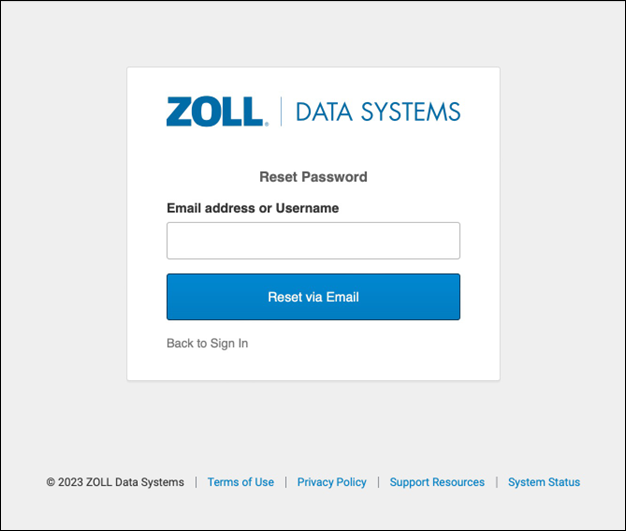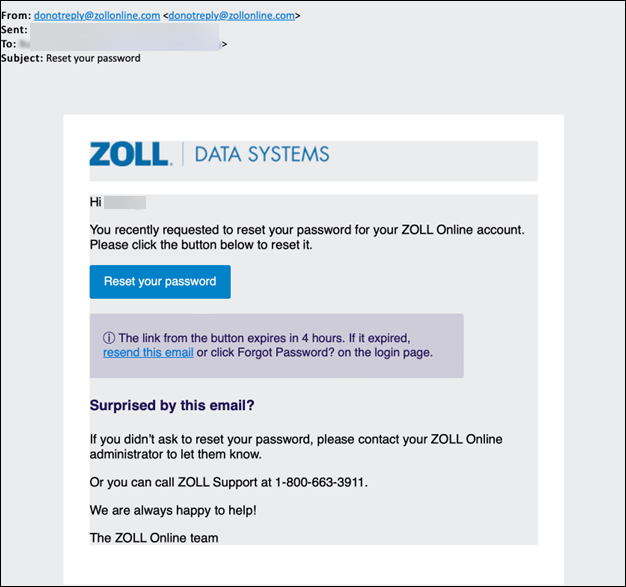Password Reset After ZOLL Online Account Migration
Once your ZOLL emsCharts account has been migrated to ZOLL Online, the password reset (forgot password) procedure will pass through ZOLL Online and may look a little different than you are used to.
If you have any questions or are having problems logging in, please visit our Account Migration FAQ page.
Watch this quick video for steps to reset your password or scroll down to read through the step-by-step instructions.
-
On the emsCharts login page, enter your username and click Verify Username.
Note: If your emsCharts account has been migrated but not linked to an existing ZOLL Online account, you will use the emsCharts username you have always used. If your migrated emsCharts account has been linked with an existing ZOLL Online account, you will use your ZOLL Online username which is typically your email address. Learn more about linking your pre-existing ZOLL Online account with your migrated emsCharts account.
-
The page will refresh to the ZOLL Online login. Click Need help signing in? and then Forgot password?.
-
Enter your username and click Reset via Email. Make sure the following email domains are whitelisted: "@zollonline.com", "@okta.com", and "@emscharts.com".
Note: If you have not linked your migrated emsCharts account to an existing ZOLL Online account, make sure you enter the correct username OR email address so you do not reset the password for the wrong account and lock yourself out of ZOLL Online applications.
-
You will receive an email from 'donotreply@zollonline.com' with the subject "Reset your password". Click Reset your password to finish the password reset process. The link will expire after four hours. You can request a new password reset following the same process if the link expires.
Note: If you did not receive an email, make sure to check your spam filter. The following domains must be allowed through your email provider: "@zollonline.com", "@okta.com", and "@emscharts.com".
-
After finishing the password reset or clicking Back to Sign In, you will be brought back to the ZOLL Online login page. You will need to go back to https://zoll.emscharts.com to attempt logging into emsCharts with your new password.
If you have any questions or are having problems logging in, please visit our Account Migration FAQ page.